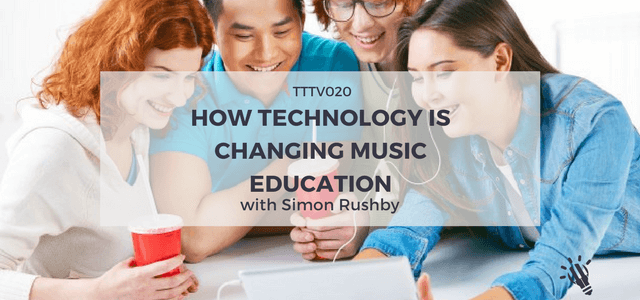
Technology is having an impact on everything to do with education these days and music education is no exception. In today’s podcast, we discuss how technology is impacting on piano teaching and we discuss some of the best ways to get the most out of apps and iPads by talking to music education expert, Simon Rushby.
